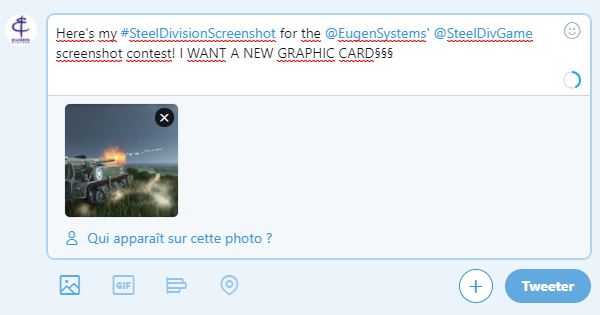[themify_box style=”rounded shadow” ]
Wanna kick 2018 off with a new graphic card? Take amazing in-game screenshots and share them on Twitter to get a chance to win a nvidia Geforce GTX 1080 video card, as well as exciting Steel Division: Normandy 44 goodies!
How to enter the contest
- Take an in-game screenshot of Steel Division: Normandy 44.
- Share it on Twitter with the hashtag #WinterInNormandy, and tag @eugensystems & @steeldivgame accounts before January 2nd, 2018 at noon CEST. It could go like this:
- You must be following both @eugensystems & @steeldivgame accounts to be eligible for the contest.
- You are allowed to post up to 5 screenshots.
- The screenshots must be yours, don’t steal other people’s content.
- You must be at least 17 years of age to enter the contest.
For any further details, don’t hesitate to read the official rules on this link.
Don’t hestitate to check the FAQ below for technical information.
Winners
- A jury composed of Eugen Systems employees will select the 20 runner-ups on January 3rd 2018, one screenshot per entrant.
- The 20 runner-up screenshots will be published on Eugen Systems’ Facebook page, and the community will have to vote until Monday, January 8th at noon CEST to select the 15 winners by “liking” the screenshots (1st place will be for the screenshot with the most “likes”, etc.).
- Winners will be contacted by Direct Message on Twitter.
Prizes
1st place:
- 1 nvidia Geforce GTX 1080 Video Card
- 1 Steel Division: Normandy 44 Mouse Pad
- 1 Steel Division: Normandy 44 Sherman Model
- 1 Steel Division: Normandy 44 T-shirt
- 1 Steel Division: Normandy 44 Dog Tag
2nd to 3rd place:
- 1 Steel Division: Normandy 44 Sherman Model
- 1 Steel Division: Normandy 44 T-shirt
- 1 Steel Division: Normandy 44 Dog Tag
4th to 5th place:
- 1 Steel Division: Normandy 44 T-shirt
- 1 Steel Division: Normandy 44 Dog Tag
6th to 10th place:
- 1 Steel Division: Normandy 44 T-shirt
11th to 15th place:
- 1 Steel Division: Normandy 44 Dog Tag
FAQ
How to take a screenshot in Steel Division: Normandy 44?
There are two ways to proceed:
- Press the “Print. Screen” key on your keyboard. The screenshot will be located in “My Documents > EugenSystems > SteelDivision > Screenshots” folder.
- Use the built-in Steam screenshot feature.
Can I use mods?
Yes, don’t hesitate to browse the Steel Division: Normandy 44’s Steam Workshop!
Can I take screenshots of the Steel Division: Normandy 44 – Second Wave DLC?
Of course!
Can I modify the screenshot?
The only authorized modification is cropping, for example to remove UI elements you don’t want to appear on the screenshot. Any other editing won’t be accepted. You can use The Gimp or Paint.net free softwares to crop your screenshots.
Any advice? Any Trick?
- Get creative! Don’t hesitate to put your units in crazy situations! It doesn’t have to be combat, Normandy can be pretty poetic, sometimes. Sort of.
- If available, try using your graphic card’s DRS (for nvidia) or VSR (for ATI), allowing you to take screenshots in crazy resolutions even if your screen can’t support it.
- Don’t hesitate to put the graphics on “Insane” or “Very High” in the game’s options.
- You can also use the active pause (available since the “Santa Claws” update) by pressing the “P” default key to nail the perfect screenshot.
- Take your time: you have until January 2nd at noon (CEST) to send your screenshots.
Good luck!
[/themify_box]