Welcome back to a new dev diary for Steel Division 2. As you know, one of the big new features of the game is the Army General, the turn-based Dynamic Strategic Campaign mode where you control dozens of battalions on real-life maps set on the Eastern Front during Operation Bagration in the summer of 1944.
In previous entries, we talked about movement, action points, combat, and aerial denial in Army General. In today’s diary we’ll focus on some of the finer and underlying details you’ll encounter in the new mode, including how to fight against the AI, the flexibility of the Autoresolve feature, and the underlying statistics that determine your battalion’s combat power.
A big disclaimer: what you are going to read and see is still in active development. Disregard any typos, glitches or baguette-language; this will all be fixed at launch.
Combat and the AI
In Army General, we have given you, the player, as much flexibility as possible in deciding when and how to do battle. This includes resolving any of the tactical battles automatically (hence the name Autoresolve). However, we didn’t want to give you just an on-off switch; instead, we allow the player to select how involved they want to become.
Maybe you want to play boots on the ground, maybe you are not interested in a particular engagement and want the computer to handle everything while you watch how the real-time tactical battle unfolds, or maybe you want to be involved on a more strategic level, like a true commander, influencing each phase from afar, making decisions based on the detailed information presented to you during the course of a battle.
Combat Power
An important element that plays a key role during Autoresolve combat is the relative power of your battalions versus the enemy’s battalions. The power of a unit is determined by three colored parameters: the close combat (blue) value, the armored (green) value, and the support (red) value. These values represent different types of equipment and weapons: close combat is infantry weaponry, armored are tanks and associated vehicles, support is artillery.
The higher these values, the more powerful a unit. But, to gain the upper hand, it is wise to think “combined arms” and mix the battalions you send into an engagement. Bringing battalions specialized in one area, such as an armored unit, is especially useful and might allow you to swing the balance of force in your favor.
Autoresolve in Action
Whenever you are given the option to engage in a real-time tactical battle, you can choose to give some or all your battalions to the AI. This works both on a tactical level as it does on the strategic campaign map. Yes, this means that, for instance, you can select to play only with your ground support planes and have the computer take care of the rest.
If you wish to remain on the campaign map, and you select Autoresolve, you can choose which of your units will do combat. You can still influence the battle phase-by-phase, telling certain companies to fall back or pushing stronger units forward.
This means that you can see the battle unfold with each phase. Except in certain rare cases, it will not be possible to know which forces, or their combat power in detail, you will be fighting. Of course, timely reconnaissance might be able to help you gauge the enemy formations better, though.
At the conclusion of an engagement, you will see a detailed statistic screen, which shows the player everything that happened during each phase, the combat power of the units, which battalions and companies took part, their losses, and more.
If you manage to trump the enemy so profoundly they are unfit to fight in the next phase, the battle can be won before the end of Phase C. The opposing unit will retreat, and you can advance forward.
In conclusion
That’s it for today. We love to see what you think of Army General and Steel Division 2, so don’t hesitate to comment and discuss.
Don’t forget to check out the Steel Division 2 newsletter, pre-order the game on steam, and visit our pre-order store.

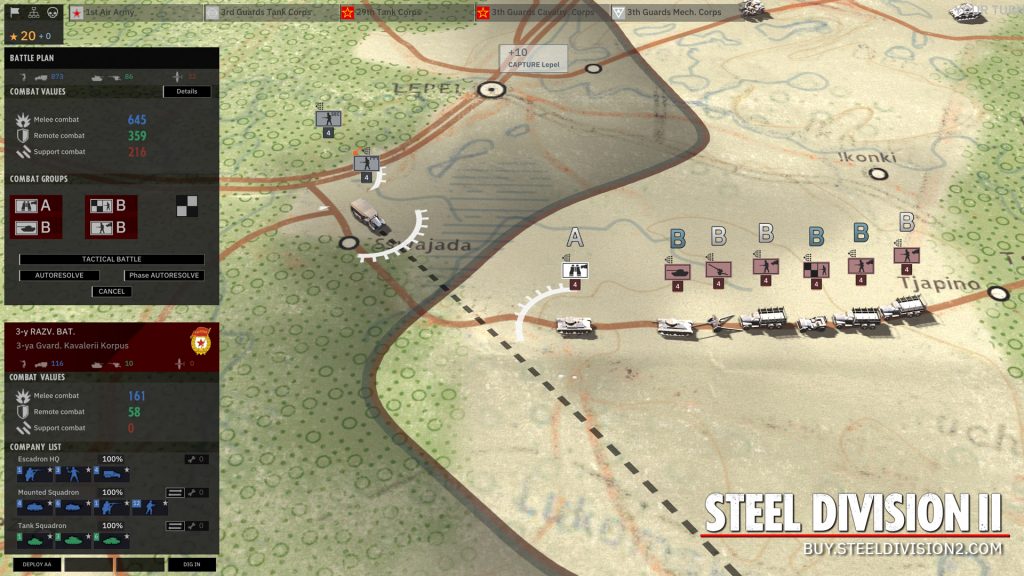
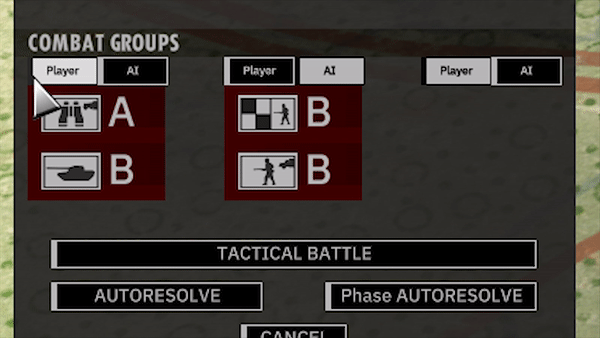


No Comments