Hello, and welcome back to the latest dev diary for Steel Division 2. In this one, we are going to give you a detailed look at how movement and action points work in Army General, the new turn-based Dynamic Strategic Campaign mode in Steel Division 2.
As always, a disclaimer: what you are going to read and see is still in active development. Disregard any typos, baguette-language, or other issues you might encounter.
Action Points in Army General
If you have followed our previous dev diaries, you might remember that the battalion is the key formation you will be able to control in Army General. As a true commander, each turn you will order them to move, attack or defend – all of which cost action points. Each formation will come with a set number of action points.
The vast majority of the battalions will have 4 action points, but some special units – those pesky behind-enemy-lines partisans, for instance – will have more. After each turn, simulating half a day on the Eastern Front, half of your action points will be replenished (for most battalions this means 2 points). Reconnaissance battalions will welcome 4 action points after each turn. This reflects their intended role as fast movers and scouts.
Movement on the map
As you know, we aim to be as authentic as possible in Steel Division 2. Our campaign maps in Army General, for instance, are reproduced on a 1:1 scale, meaning that every point of interest you see has been taken from real-life army maps used during Operation Bagration. This includes the towns, rivers, marshes, railway lines, forests, roads including highways, plains and other types of terrain. All these environments will have a different effect on your ability to move a unit.
Fun fact: when we talk about roads, we distinguish between “normal” roads and highways, though probably not in the same way you think of roads nowadays. In Belorussia, highways were simply one-lane paved roads, while a “normal” road was unpaved, and often no more than a dirt track. But even a muddy trail was better for motorized units, compared to traveling off-road through forests or across the plains. We made sure to reflect this on an Army General campaign map.
When you select a unit, the game will automatically calculate the distance your unit can travel (in kilometers) and how many action points this will cost. The dotted brown line is the maximum range of your battalion. Most units will have a very similar range and move with the same speed.
Zone of control
By default, you will be able to travel using 3 of your 4 available action points. Why? Because if you have zero points at the end of a turn, it might put your battalion in a precarious situation.
Each battalion has something that we call the zone of control. This should be a familiar term for you old-school tabletop wargaming fans, but essentially it means the amount of surrounding space a unit is able to exert influence over. This is shown in-game through the circular white boundary line around a battalion. When two opposing battalions encounter, their zones of control will automatically latch on, meaning you won’t be able to move through them – unless you want to do battle. You can still try to maneuver your units around the enemy, though.
What happens next?
If you are left with zero action points, your battalion is very vulnerable. You can’t move, you can’t attack, but most importantly, your zone of control (the white line) turns grey, which means that any opposing unit can push you back without doing battle. An inglorious retreat. As an attacking player, you have the initiative in this case: make the enemy fall back, or force them into combat.
That’s why it’s crucial to keep some of your action points in reserve. This also means that you have to be careful planning your offenses and not advance too far ahead.
However, there is a reward involved in using all your action points. If you manage to encircle an enemy formation completely, they might be cut-off from their own frontlines. Stranded, their logistical lifeline cut, it means that their action points will not replenish after each turn. It’s a great way to defeat the enemy, to bypass them, without incurring any severe losses.
Area denial
Area denial in Army General comes in various shapes and sizes. It means that you can use artillery units or planes to bombard a certain sector of the campaign map. Artillery is limited by their range; planes are not. Any opposing unit hit will lose all their action points. It is a great way to limit the movement of enemy formations.
Another way is the air strike, which uses air support planes, to try to slow the enemy; these can target a piece of the map, and any enemy formation that wants to move through will lose action points as they do.
Let’s fight! (but next time)
In the next dev diary, we will lift the lid on how combat works in Army General. Until then, don’t forget to check out the Steel Division 2 pre-order page here or to sign-up to our weekly newsletter here.

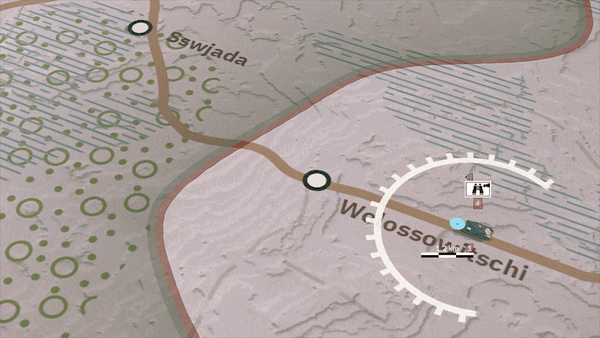
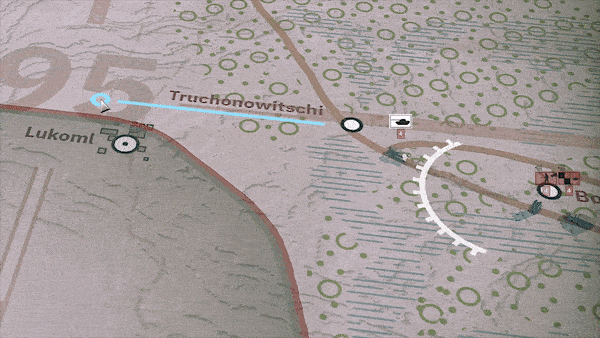
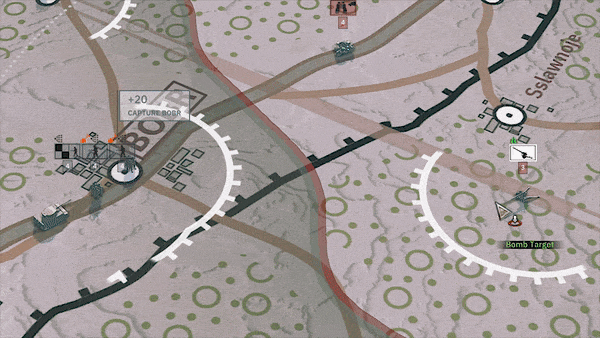


No Comments